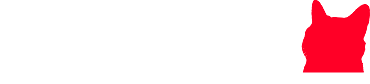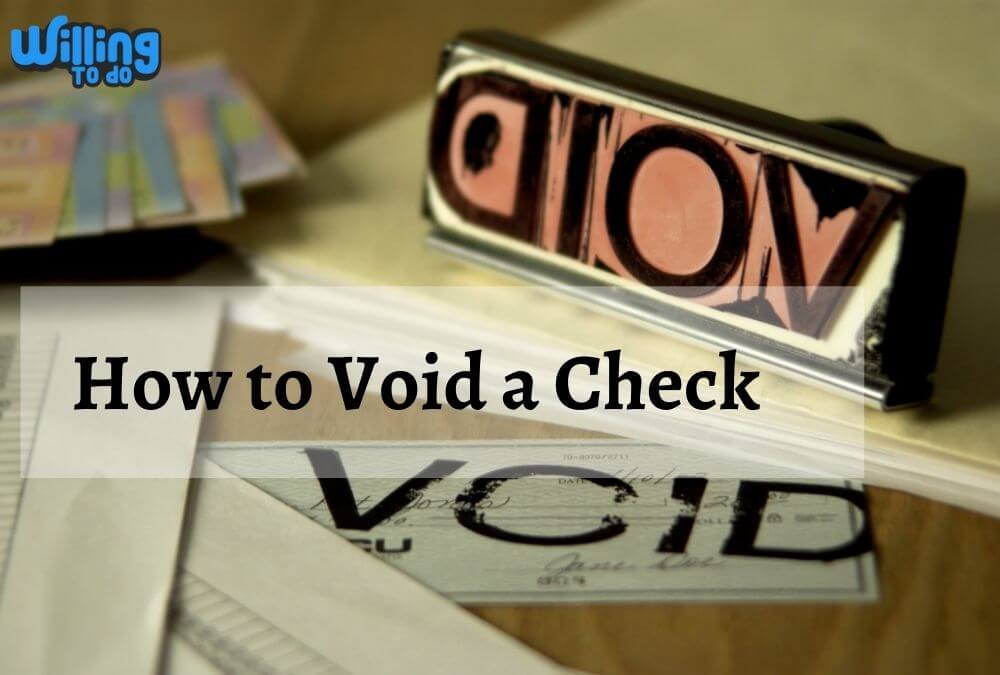When paying bills, customers, and associates by check, you may make mistakes such as entering the wrong amount on a check or writing a check payable to the wrong person. In such cases, you should know how to void a check and how you can use a voided check before finalizing the transaction.
To set up a direct deposit for your paycheck or other regular funds transfer to your bank account, you typically need to provide a real paper check from your checkbook. To protect your account and prevent someone from completing and attempting to cash one of your checks, you provide a check which is called a void check. So, this guide will assist you in determining how to void a check.
What is a void check?
A void check is a check with the word “void” written across the front, indicating that it should not be accepted for payment. The check can still be used to obtain the information needed for electronic payments.
It may contain information about the check holder, such as the payee’s name or the person for whom it was created. However, the word “VOID” makes it impossible for banks or financial institutions to process it for payment. Therefore, it will be better to understand how to void a check.
If you have to provide a voided check, you do not have to request it from your bank or credit union. You can use a check paper and write “VOID” on it.
The word “VOID” does not have to cover the entire check, but it should be large and dark enough that the check cannot be used. Do not write the bank number information on the bottom of the check.
How to void a check
It’s easy to know how to void a check, but you must be careful if you need to void a check.
1. Write VOID on the front of the check, but be careful not to write over the numbers printed on the check’s bottom.
2. These numbers contain your bank routing and account numbers, both required for verification.
3. Also, be sure to use ink that cannot be erased. Write the check in your checkbook or finance software, indicating that the check has been voided.
4. You can also take a photo or scan the check to use the same check if you need a voided check in the future.
Note that you can void a blank check or void a check that you have already completed. However, once voided, the check cannot be used.
Purpose of voiding a check
It’s necessary to know how to void a check but along with it, you must be aware of its purpose. A voided check cannot be deposited OR cashed. This may seem useless, but the fact is that Voided Check has a specific purpose:
- Making it easy for you to share your banking information with someone else. In general, you should keep your banking information private to protect yourself from fraud and identity theft. Please don’t leave your checkbook, blank checks, or copies of your checks where other people can find them.
- You can also write “VOID” on a check if you made a mistake completing it but don’t want to throw it away or destroy it. This overridden check can be useful for record-keeping. Since the checks are numbered sequentially, keeping track of your checks is easy.
- Authorize your employer to deposit your wages or salary directly
- Approve your employer to deposit your expense payments directly
- Allow a government agency to deposit your benefit checks directly
- Set up automatic loan payments
- Set up automated bill payments
Automated payments are sometimes called “automatic payment,” which refers to payments automatically withdrawn from your account.
Important tips on how to void a check
In order to know how to void a check, there’re some useful tips that are inevitable to figure out.
- Keep records of your voided checks in your checkbook. Indicate that the check is voided.
- Consider encrypting the image when sending an electronically voided check. You can use a voided check to set up payments online. If possible, consider sending a copy of the check as an encrypted PDF. Also, please reach out to make sure the receiving party can accept an encrypted file. Explain your concerns politely.
Conclusion
A voided check cannot be withdrawn and deposited. A void check is used to make it easier for you to exchange your banking information with someone else. That’s why you must have to determine how to void a check.
When you need to give your banking information to someone else for a legitimate purpose, a voided check can help. Instead of copying your bank routing number and account number from the bottom of your check onto a form and possibly making a mistake, you can provide a voided check that already has that information printed. The person who receives your voided check can use that information to set up an electronic transaction for their account.
In general, you should keep your banking information private to protect yourself from fraud and identity theft. Please don’t leave your checkbook, blank checks, or copies of your checks where others can find them.